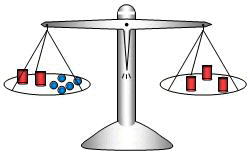I’m guessing many of you have heard about the
importance of Executive Function in children, and really in all of us.
But if you aren’t familiar with this term, or are, but aren’t sure
exactly what it is, let’s break it down.
According to The Oxford Handbook of
Developmental Psychology, Vol.1: Body and Mind, “executive function is a set of
skills that allow people to control their behavior and direct it toward
longer-term goals, rather than doing what is automatic or easiest to
accomplish.” When you apply that to elementary and middle school age children,
you can see why it can be so elusive and frustrating! Behavior regulation
is incredibly challenging for young children, but perhaps not as challenging as
setting long-term goals, which involves the abstract process of thinking about
the future. So, how can we help our
children develop these skills? It’s
helpful to look at the three components of executive function:
- Working Memory: the capacity
to hold and work with multiple pieces of information simultaneously. For
example, if someone asks me to put on my coat, hat, and mittens I can keep
in mind what I have already done and what I need to do next.
- Cognitive Flexibility: the
capacity to easily switch between different ways of thinking, such as
changing behavior to fit different situations or seeing something from a
different perspective. For example, I follow different rules when I am on
the playground versus in the library.
- Self Control: the capacity to interrupt an
automatic response, control the body, or resist distractions in order to
do what is advantageous in the long run. For example, when asked to clean
up, I can put my toys away instead of picking up and playing with each
one.
These three components are what allow us to
focus on tasks, regulate the flow of information, create mental priorities,
plan, set and achieve goals in a timely manner, and control impulses.
These skills play an important role in our daily lives, as in remembering
to raise a hand instead of blurting out an answer, calming yourself down when
upset instead of yelling and throwing things, continuing to work on a
challenging math problem instead of giving up when frustrated, or waiting until
after dinner to eat dessert. They also play a big part in relationships,
because they allow us to see things from another’s point of view and control
emotions and actions.
How can we help our kids develop these skills?
Modeling, talking, and reflecting in real time. What I mean by that is, it’s hard to teach
those skills in isolation - they need to be applied to real life situations.
Help your child to pause, step back, look at the big picture, and plan
ahead before acting. When your child has a problem to solve, talk to him or her
about the options available and the consequences of different choices. When
your child interacts with others, talk about emotions that other people may be
feeling and how other people’s point of view may be different than your
child’s. Talking about what is going on inside their head can help a child
reflect and make conscious decisions, rather than run on auto-pilot.
To help children regulate behavior, offer
choices within clear, reasonable limits. Executive function skills
will grow when children have the responsibility to monitor their progress and
recognize and correct their mistakes. Don’t be uninvolved, but let children
make as many of their own choices as possible within appropriate boundaries.
For example, rather than telling your child it’s time to do her homework (no
choice) or asking your child if she’s planning on doing her homework (unlimited
choice), you might ask her what her homework plan is, and does she need any
help.
Another, often overlooked method of helping your
child develop these skills, is through physical activity. Getting
the heart rate up increases blood flow to the brain, which is important for
brain development, including the parts of the brain used for executive
function. Being active also reduces stress, which is another way to help
executive functions grow. Many types of exercise are also good practice for
executive function skills such as body awareness and control, remembering
rules, and controlling emotions. Running, swimming, soccer, dance, yoga,
martial arts, or other physical activity that your child enjoys can help their
executive function.
Here are some more ideas...
General strategies
- Take
step-by-step approaches to work; rely on visual organizational aids.
- Use tools like time organizers, computers or watches
with alarms.
- Prepare visual schedules and review them several times
a day.
- Plan
and structure transition times and shifts in activities.
Managing time
- Create
checklists and "to do" lists, estimating how long tasks will
take.
- Break long assignments into chunks and assign time
frames for completing each chunk.
- Use visual calendars to keep track of long term
assignments, due dates, chores, and activities.
- Be
sure to write the due date on top of each assignment.
Managing space and materials
- Organize
work space.
- Minimize clutter.
- Consider having separate work areas with complete sets
of supplies for different activities.
- Schedule
a weekly time to clean and organize the work space.
Managing work
- Make a checklist for getting through assignments. For
example, a student's checklist could include such items as: get out pencil
and paper; put name on paper; put due date on paper; read directions; etc.
Executive Function skills are crucial for
learning and development, as well as for helping to make healthy choices, and
have healthy and fulfilling relationships. These skills are developing
throughout the teen years, so our children will benefit from our modeling these
skills throughout their school years.
It’s not too late to start!
 Jamie is the Bay Area Regional Manager at Common Sense and has spent the last 15 years leading education initiatives by learner centered design. With both high school teaching and administration experience, Jamie has designed creative labs for educators, researched learning styles of gang members, and facilitated numerous workshops on student attention gaps in digital spaces.
Jamie is the Bay Area Regional Manager at Common Sense and has spent the last 15 years leading education initiatives by learner centered design. With both high school teaching and administration experience, Jamie has designed creative labs for educators, researched learning styles of gang members, and facilitated numerous workshops on student attention gaps in digital spaces.